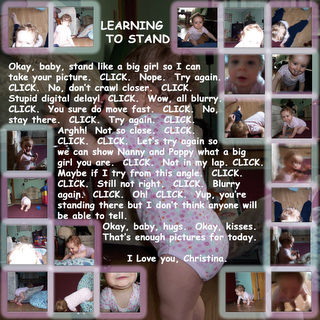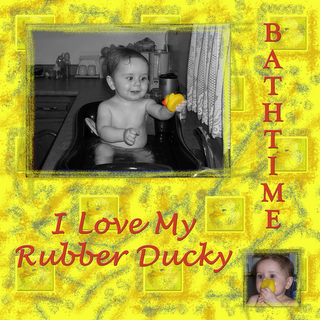I also chose to 'mount' the photos differently for each layout.

For 'Cold Day' I darkened the top and bottom of the background using a gradient application. I beveled the photos with a smooth edge and put a drop shadow.

The background 'Independance' is unaltered. The photos have a sharper bevel and a lighter drop shadow.

For 'First Day' the background actually appears to be more of a foreground. I applied inner drop shadows and edgings to make it seem the foreground has been cut and the photos placed behind. I also applied a texture to the text blocks to make it look like sand. Then I applied an embossing style to the letters to make them appear as though it was written in the sand.